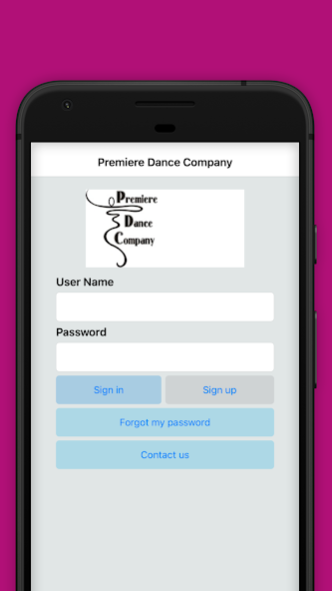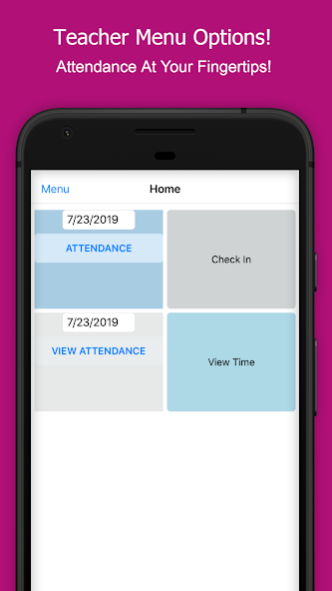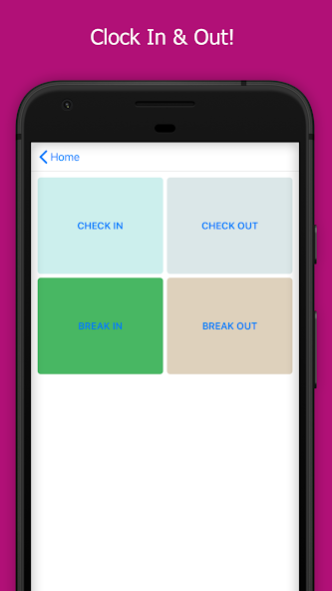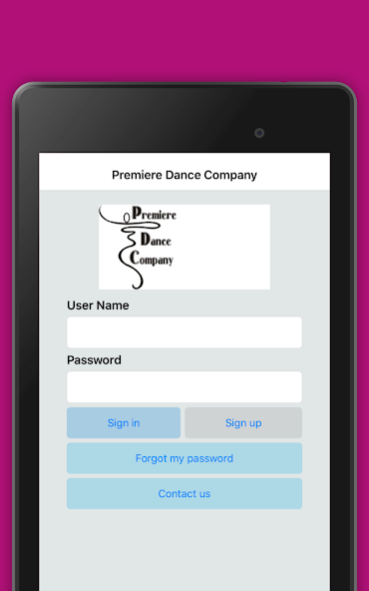Premiere Dance Company 1
Free Version
Publisher Description
Premiere Dance Co. was founded in 1997 by Lisa (Root) Miller and Amy Shelton. We began our dance program in the first Jorgensen YMCA building on Homestead Rd. We had 25 students in our first season from 1997-1998. Our program grew from 1998-2002 as we continued in the original YMCA. When the Jorgensen YMCA moved to their current location on Aboite Center Rd. they built their beautiful dance room for our program. We were there from 2002-2005 and continued to gain students each year.
In the Fall of 2005 Premiere Dance Co. moved to our current location on Scott Road to accommodate our growing program and to enrich our competitive team. In 2012 Lisa Miller became the sole owner of Premiere Dance Co.
We continue to provide fun and educational classes for our recreational students as well as providing excellent technique and a more intense course for our competitive students. We pride ourselves on our caring, warm, family environment for all students and parents.
Our entire staff has dedicated our lives to dance and are passionate about sharing our love of dance with our students.
About Premiere Dance Company
Premiere Dance Company is a free app for Android published in the PIMS & Calendars list of apps, part of Business.
The company that develops Premiere Dance Company is CompuDance Software. The latest version released by its developer is 1.
To install Premiere Dance Company on your Android device, just click the green Continue To App button above to start the installation process. The app is listed on our website since 2019-07-18 and was downloaded 1 times. We have already checked if the download link is safe, however for your own protection we recommend that you scan the downloaded app with your antivirus. Your antivirus may detect the Premiere Dance Company as malware as malware if the download link to com.PremiereDanceCompany.Studio is broken.
How to install Premiere Dance Company on your Android device:
- Click on the Continue To App button on our website. This will redirect you to Google Play.
- Once the Premiere Dance Company is shown in the Google Play listing of your Android device, you can start its download and installation. Tap on the Install button located below the search bar and to the right of the app icon.
- A pop-up window with the permissions required by Premiere Dance Company will be shown. Click on Accept to continue the process.
- Premiere Dance Company will be downloaded onto your device, displaying a progress. Once the download completes, the installation will start and you'll get a notification after the installation is finished.